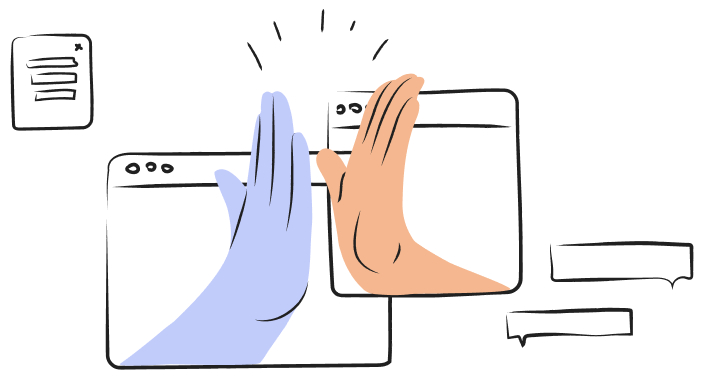According to an Upwork study, by 2025, 22% of employed Americans will be working remotely.
With this surge in remote work, virtual open enrollment is becoming a no-brainer.
- It makes benefits info more accessible.
- Employees can choose plans without the hassle of in-person meetings.
- It also saves your HR team time while extending their reach.
But only if you do it right.
If your remote employee communication isn’t clear, employees get confused and that creates a massive headache for your HR team.
So, how do you get it right?
Six practical strategies for a stress-free virtual open enrollment
1. Keep it simple
Open enrollment in and of itself can be complex. But doing it virtually, especially for less tech-savvy employees, can be even more overwhelming.
So, if you want to maximize participation while also decreasing your HR team’s support inquiries, keep your open enrollment processes simple with these tips:
- Create a clean, intuitive user interface (UI) with a clear navigation
- Always provide clear instructions
- Avoid benefits jargon and provide concise descriptions
- Use single sign-on (SSO) for easy access
- Implement auto-save features to prevent data loss
Start with these ideas, then adjust based on your company’s unique needs and workflows.
2. Make your resources accessible
When information is readily available, your HR team will receive fewer repetitive questions. This frees them up to handle more complex issues.
So, maximize every communication channel you have. Use them to communicate your benefits 24/7.
The goal is to give your employees all the information they need to make informed decisions whenever they need it. This is especially important in companies with employees in different time zones.
3. Establish points of contact
So, you’ve simplified your processes. And you made your benefits information easily accessible.
However, there will still be times when an employee may need to be in touch directly. This is why all of your employees should know who to contact and how to reach them. You can dedicate an employee benefits hotline, Slack, or Teams channel or integrate an AI-driven benefits navigation chatbot.
A hotline or messaging channel can provide support for employees who are less comfortable with digital tools. Plus, the direct human interaction for complex inquiries.
While benefits navigation, chatbots allow your employees to get 24/7 instant responses to common questions. Choose the remote employee communication channels that work best for your business. The key is to ensure your employees know who to contact and how to reach them.
4. Host webinars (the right way)
Traditional webinars often fall flat, losing engagement after just a few slides:
- Long presentations that lose interest after a few slides
- Scripted delivery that sounds rehearsed
- Over-reliance on pre-recorded content, which feels impersonal
These don’t engage employees in an already distraction-prone virtual environment.
And the result?
Low attendance, high drop-off rates, and poor information retention.
So here are a few tips to make the most of your webinar:
- Use live polls and quizzes to boost engagement
- Share relatable scenarios to show benefits in action
- Avoid text-heavy slides (focus on key points visually)
After your webinar, send recap emails with key points and the next steps.
5. Create segmented email sequences
A study shows that only 13% of employees believe their management communicates effectively.
One major reason is employees often don’t see how messages apply to them.
So, it’s important to tailor your communication strategy to each employee. And the best way to achieve this is through your email campaigns. Why?
Because email inboxes feel more personal than any other media. Plus, you can group your employees in different groups to talk to them directly. This is called email list segmentation. Here’s how:
- Divide your employees into specific segments like:
- Department
- Career stage
- Family status
- Current benefits selections
- Geographic location
That way, employees will only receive information that is relevant to them. When they see exactly how they can benefit, they’re more likely to engage and select the most suitable plans.
6. Get your employees’ feedback
Since this year’s open enrollment likely won’t be your last virtual one, it’s important to keep improving. But how? By getting feedback directly from your employees.
- Conduct polls
- Launch post-open enrollment surveys
- And analyze your data (plan utilization rates, engagement rates, etc.)
Then, analyze patterns and pivot accordingly.
To summarize
Virtual open enrollments can be a great opportunity to enhance the benefits selection experience for remote employees. Use these six tips as a solid foundation for your HR teams and benefits administrators to conduct virtual open enrollments successfully. Ready to take your virtual open enrollment to the next level? The key is to streamline your benefits communication strategy.
Want to empower your employees with a better way to navigate virtual open enrollment? Discover how Healthee can provide personalized, real-time support to make the most of their healthcare options.